The My Catalog feature only works when you are logged into your account. Once logged in, you can used the feature to add products to your “My Catalog” as follows:
· From any product page, click the “Add to My Catalog” link:
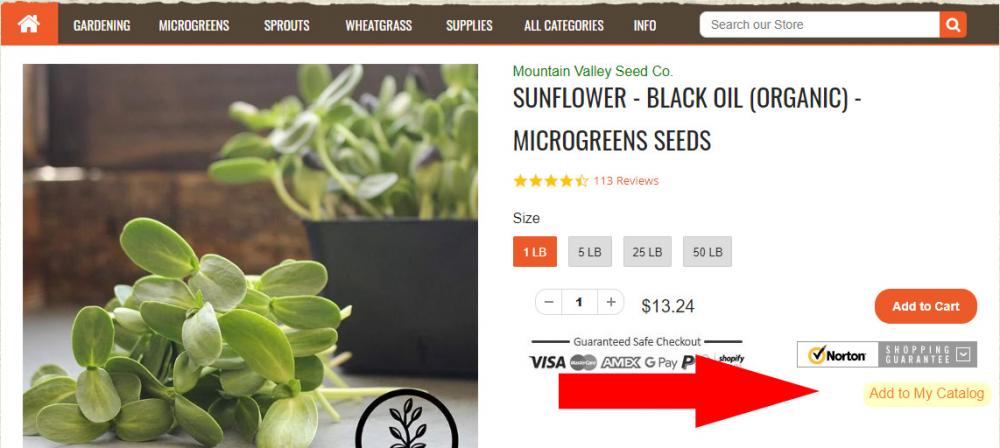
· Once added, the link will change to “Added To My Catalog”.
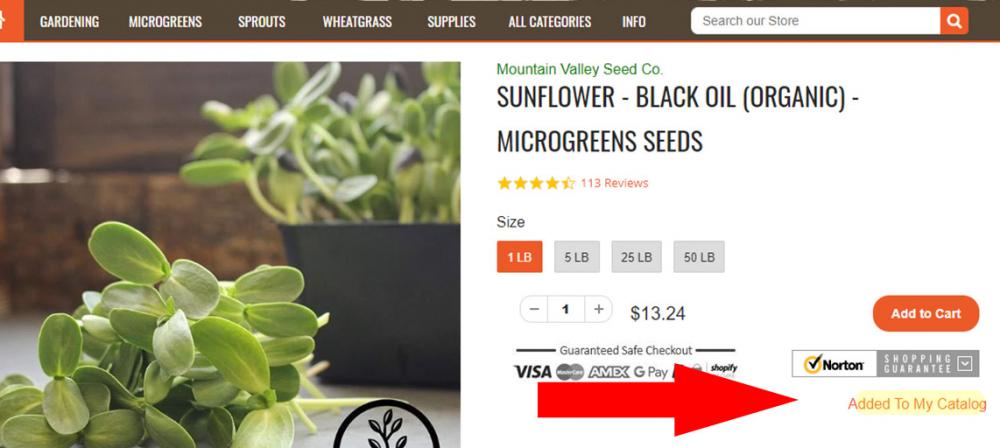
· You can then access your personalized “My Catalog” from the “My Account” menu in the Top Right of the Header:

· Click on the “My Account” menu to see options:
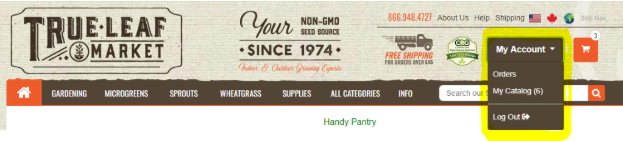
· Click on “My Catalog” to view your personalized catalog:
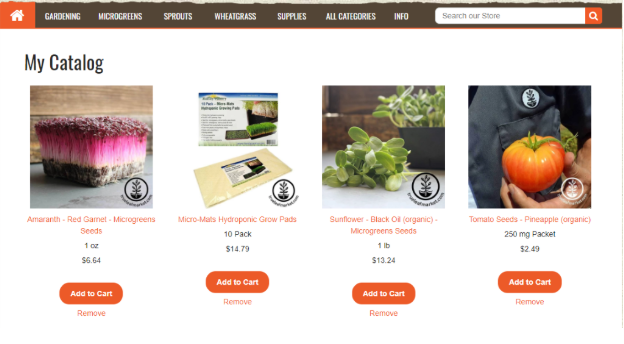
With your "My Catalog" page, you have a permanent shortcut to products you order frequently all located in one place. You can easily add products to your cart or remove products from “My Catalog” as it suits you.











